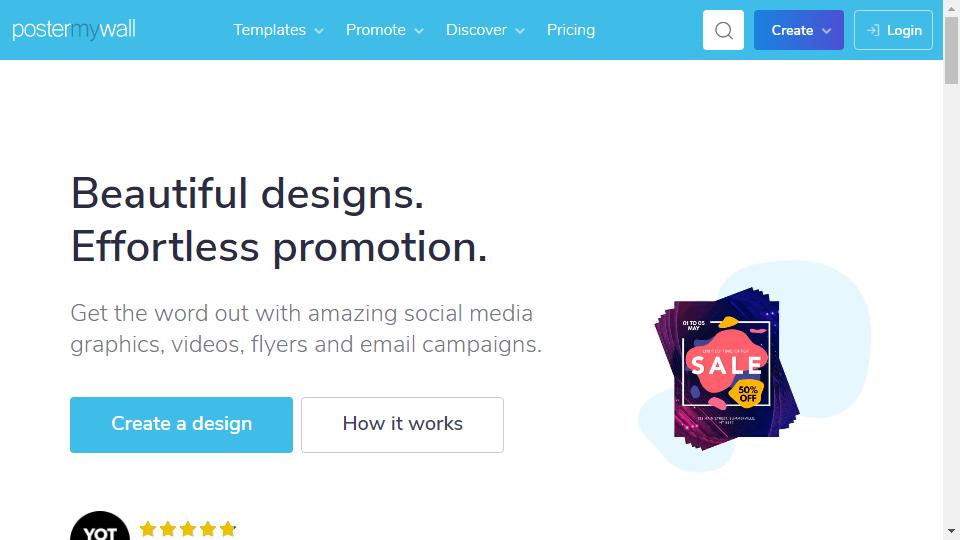

PosterMyWall:Free It provides a free variety of high quality poster backgrounds. We can use these professional designs to put many of our photos in a nice background, and it is also easy to key in the pictures and add various effects.
PosterMyWall Poster Graphics Features of the tool:
1. You can upload high-resolution photos;
2. You can choose from a large number of artistic poster backgrounds with different atmospheres;
4, has a very smart tool that allows you to simply remove the background of the uploaded photo; 5. You can add all kinds of text and add all kinds of text effects. But for us, this function is not very useful, should not be able to enter Chinese, if you want to personalized, then add a few sentences of English that others can not understand is also very good.How to use PosterMyWall:
PosterMyWall are English, but and software No1 previously introduced the same online image processing tools, also Very simple, the only drawback is the first time to open more slowly, the second time is completely different.
1、First of all, open the official website, then click "create your poster now!
2, the next open interface is "create a new poster", the first is not useful, that is, the picture hit the X on the one, we generally use the second "image background" to select the very many backgrounds provided by this site, select and click "create", or if you do not like, you can click "upload a undo can be used to undo.
3, in the new interface that opens, that is, this article has the picture on this, you will find no tools, in fact, now you have to do only three things, add photo upload photos, add text to add text, change background change the background Add text and change background. After you upload the photo, you can see the tools on the right side.
4. "erase background" is used to deduct the background of the uploaded photo, replace photo is used to replace the photo. And the right side of those against the following are picture effects tools, this you can study yourself.
5. Finally, click "download" to download the processed photos. The most important thing is that you can use the online image processing tool to key out the parts that are similar in color, rather than removing all the background from the places you have painted!
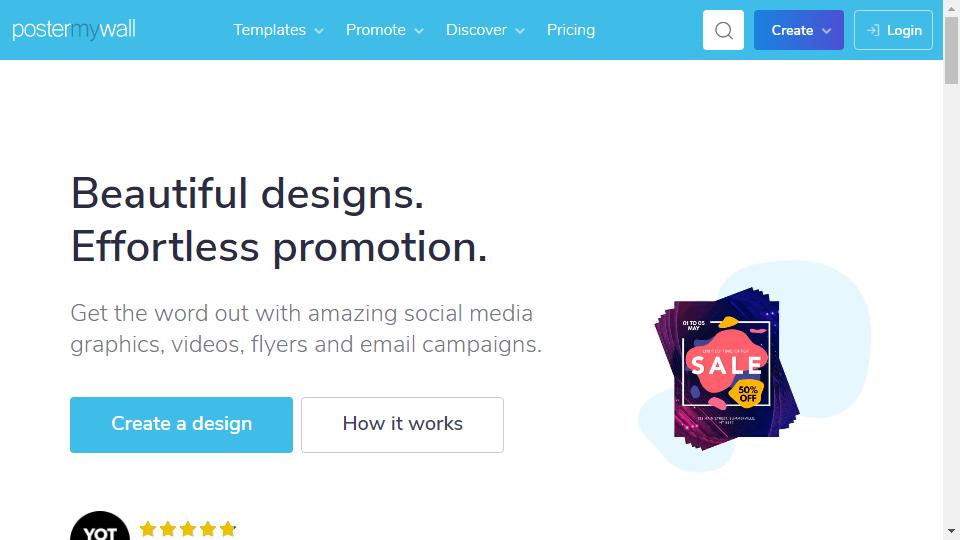
Links : poudr.xyz
This site is free of charge to add web sites. If you are interested, you are welcome to contribute! Contact Email:[email protected] ‖ Contact
Copyright © 2018-2025 en.sitegaga.com All Rights Reserved.