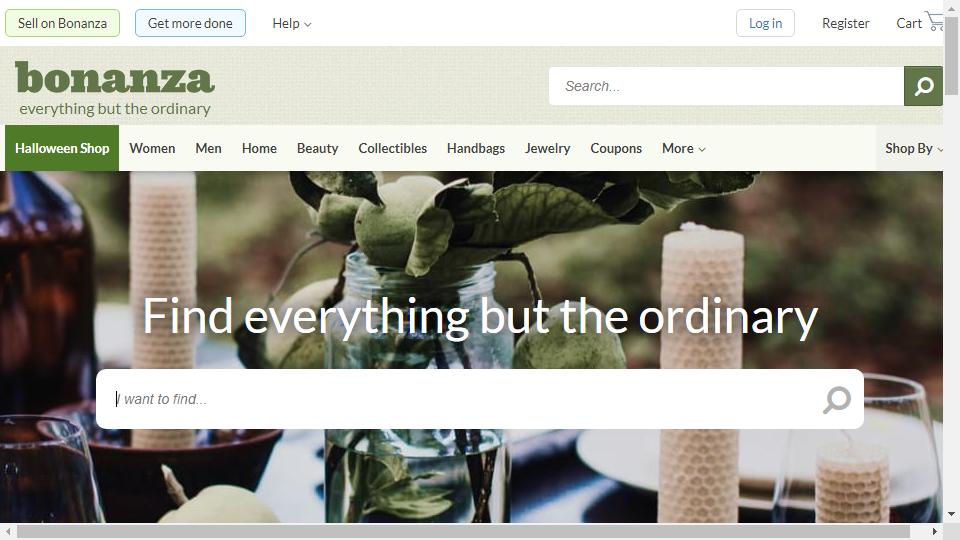

Background Burner:Online free keying tool is a keying tool that can help users remove the background of product pictures, very suitable for product category picture keying, help e-commerce save a lot of time in retouching, provide product picture keying efficiency.
Background Burner It allows us to automatically detect and paint out background images other than the main character after uploading the image, and allows us to manually modify the small corners to be painted out or restored in a real-time preview after completion, and quickly dig out the main character or auction items...etc. for later processing or other handling.
Usage: Detailed pictures will not be added, the operation is relatively simple, and the web page has examples to illustrate the
1, open the "Background Burner" website. Pull the picture in the computer to the dotted box on the web page, or press the "Choose file" button on the right to select the image file to be processed.
2, then the Background Burner website will automatically help the picture to remove the background screen other than the main characters.
3. There will be several groups of finished pictures to choose from when finished, if the effect of back removal is very good you can download the pictures directly by pressing the "Select" button. If you think there are still some small places that can be manually adjusted, you can press the "Touch up" button to modify it yourself.
4. When adjusting the details manually, you can first press the magnifying glass icon to enlarge the picture, and then use the red "Erase" brush to circle the part of the left picture that you want to go back. The right side of the real-time preview area will show the results of the changes, and after all the changes are made, press the "Use this" button in the lower right corner to end editing.
5. After finishing, please click the "Log in to download" button to log in to the website and download the file.
6. When downloading, you can choose to download the JPG format image with a white background or the PNG format image with a transparent background.
7、In addition, you can also click the "Replace background" button to directly select other scenery, interesting patterns ... etc. as the background to make some very special effects.
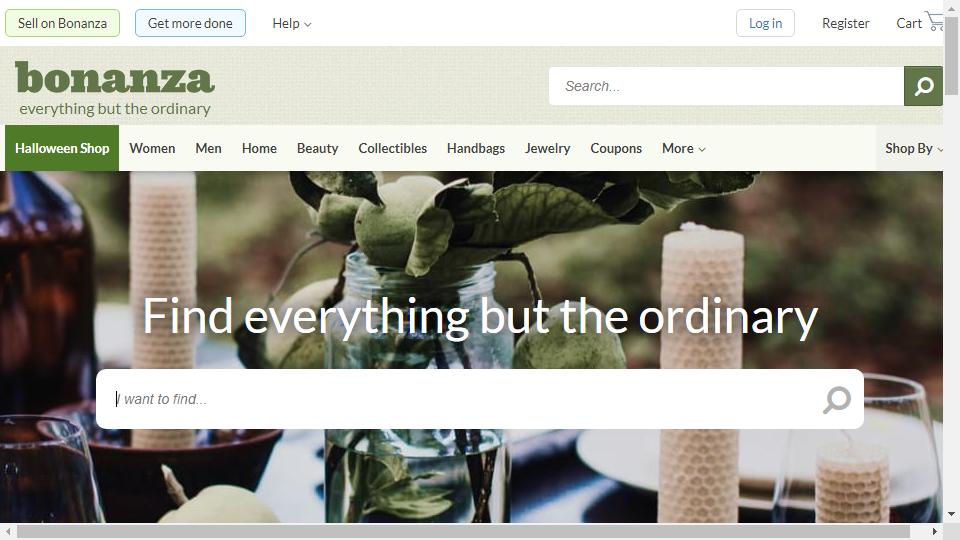
Links : poudr.xyz
This site is free of charge to add web sites. If you are interested, you are welcome to contribute! Contact Email:[email protected] ‖ Contact
Copyright © 2018-2025 en.sitegaga.com All Rights Reserved.