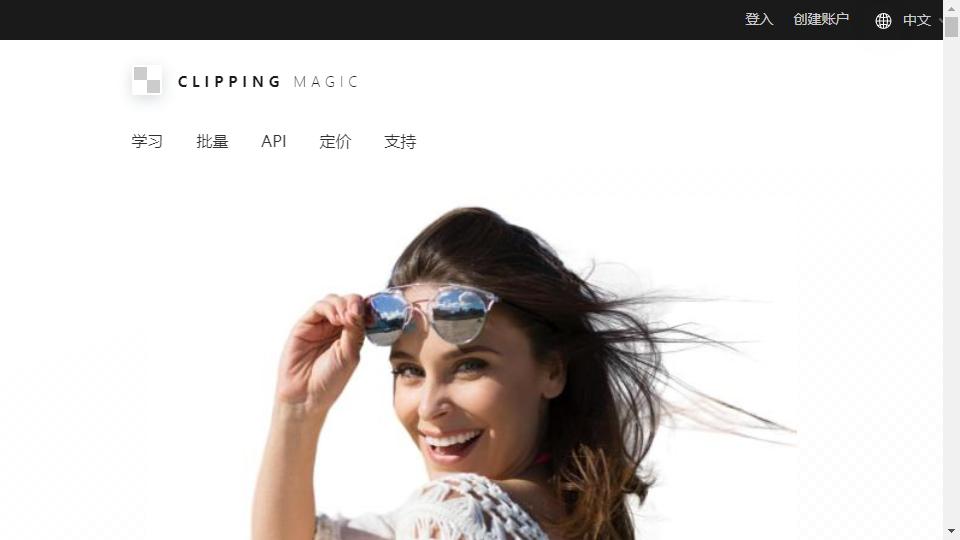

ClippingMagic:In The online image keying tool is an HTML5-based online keying tool that allows you to extract the image content you want from the entire picture through simple operations, making it easy to perform the next step of beautification. Easy to use!
Instructions:1. Open the website, click the "choose file" button on the web page, and select the picture that needs to be keyed.
2. Wait for the upload to finish, you will see the operation toolbar and 2 pictures. The one on the left is the original picture, and the one on the right can be used to preview the effect after processing.
3. Click the "-" sign in the toolbar to smear the unwanted areas in the original picture on the left, click the "+" sign to smear the areas in the original picture Click the "+" sign to smear the areas that need to be preserved, and circle the contents that need to be diluted.
All the tool options are at the top of the web page, click twice and you will be done. After diluting the image, click Download to download the PNG format, and then go to the other software to synthesize.
In addition to this online keying tool, there are also some online picture editing tools, if you do not have a suitable picture editor on hand, the use of these online picture editor is also a good choice, the following are some online picture editing tools:
& amp;lt;/p>
< p>& lt;/p>
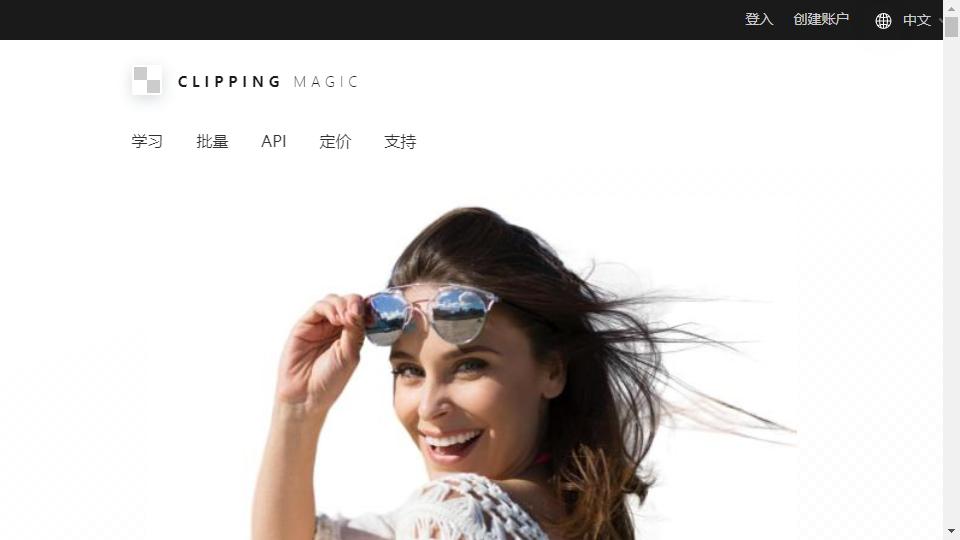
Links : poudr.xyz
This site is free of charge to add web sites. If you are interested, you are welcome to contribute! Contact Email:[email protected] ‖ Contact
Copyright © 2018-2025 en.sitegaga.com All Rights Reserved.