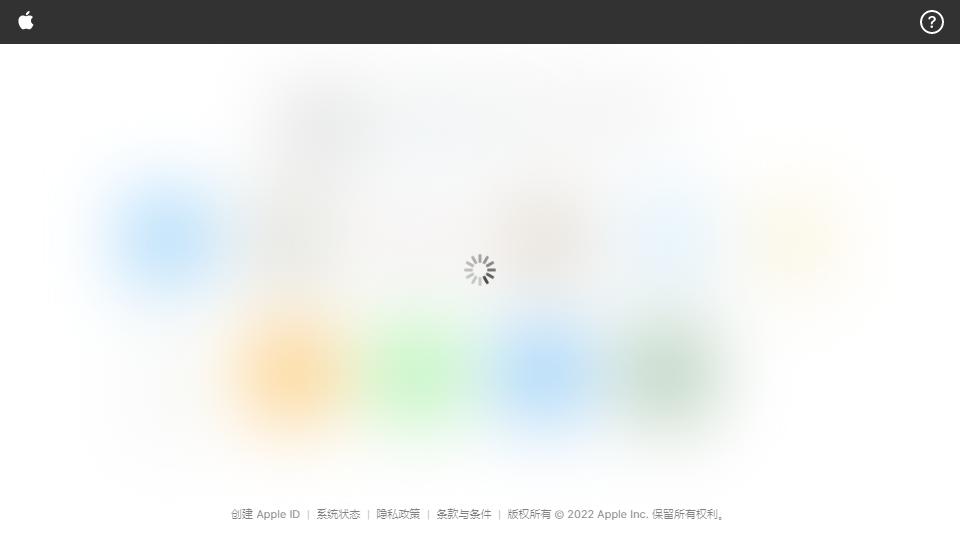

ICloud:IPhone Apple The cloud service platform stores users' music, photos, applications, contacts and calendars in the cloud and pushes them wirelessly to users' devices and computers, while also providing many convenient editing and synchronization features.
iCloud stores your music, photos iCloud integrates seamlessly with your apps, so everything happens automatically.
iCloud Contacts is a web-based application that you can access through a web browser on your Mac or Windows computer. With iCloud Contacts, you can manage your contacts online, and any changes you make are automatically pushed to every device that has iCloud Contacts set up.
On a Mac, changes are pushed to Address Book (OS X Mountain Lion v10.8) or Address Book ( On a Windows computer, changes are pushed to Microsoft Outlook. On an iPhone, iPad, or iPod touch, changes are pushed to the Address Book app. No matter which device you use to edit your contacts, changes are updated to each location; so you can keep your contacts up to date without having to connect your device to your computer.
To enable mail in your iCloud settings, you must register for a new iCloud.com email account (with the suffix limited to me.com), not the mailbox account used for your Apple ID. The benefit of this new mailbox is that there are no ads and you can send and receive mail directly on the iCloud web version.
iCloud web version currently provides seven major functions, the reporter found the most convenient function is the address book online editing, open the official website with the browser, enter the Apple ID and password to log in, click on the address book icon and enter the address book management page.
Under normal circumstances, all the contacts in the Address Book on your iOS device will be displayed, if not, let the iOS device network, and then wait for iCloud to automatically sync once on the line. The contacts management page is designed to look like an open book, with a list of contacts on the left and specific information about them on the right.
You can search for a contact by entering their name, phone, email, address, etc. in the search box at the top, or click the alphabetical button on the left to browse the contact names in alphabetical order by name.
Like Contacts, iCloud Web features two-way syncing of Notes, Reminders, and Calendar with iOS devices. The content edited in the web version can be found by opening the "Memo", "Reminder" and "Calendar" on your iOS device.
In addition, when an alert appears in the notification center at the top of your iOS device, an alert will also appear at the top of the iCloud web version, and the mouse will be dragged down to see the specific content.
If you don't understand something, you can refer to the instructions on Apple's official website:
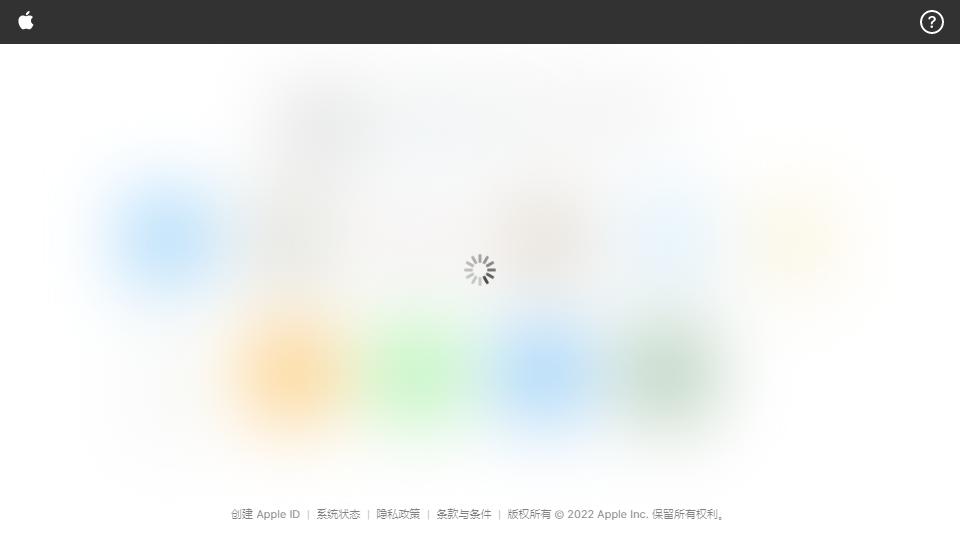
Links : poudr.xyz
This site is free of charge to add web sites. If you are interested, you are welcome to contribute! Contact Email:[email protected] ‖ Contact
Copyright © 2018-2025 en.sitegaga.com All Rights Reserved.