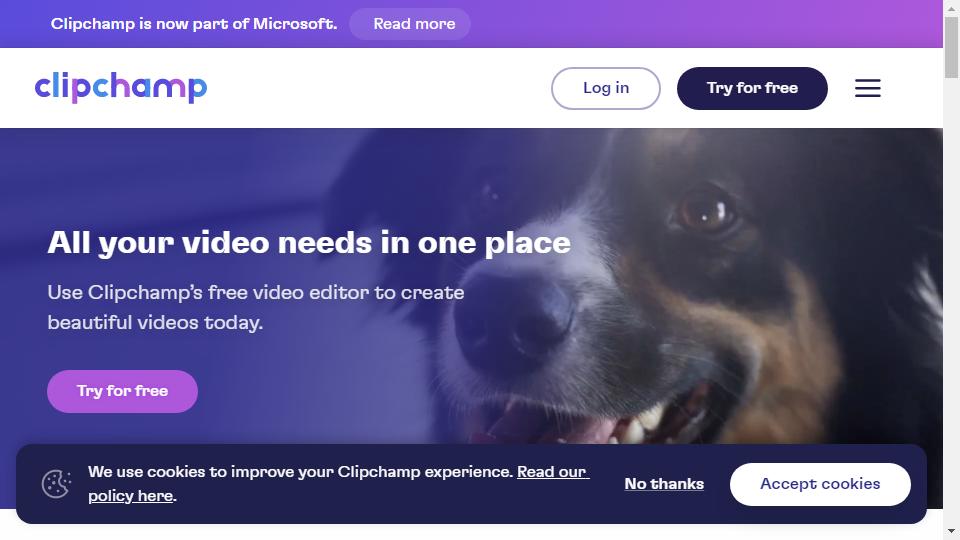

The ClipChamp website is a Users don't need to install any software, just upload the video through the browser, and then choose the format, resolution and video size to be adjusted to finish the conversion and download to local save, and also can be easily sent to various video websites.
Usage: Open the website to see a Simple video example, from the bottom of the button to choose the video you want to upload, transfer or compress (Select or Drop File), if you want to record with a camera, then press another button. After selecting a video, Clipchamp will first analyze it to see if it is supported, and after selecting a video on your computer, the file size will be 234 MB with a resolution of 1280 x 720. In the future, .asf and .gif will be supported, as well as the resolution and file size, with 240p, 360p, 480p, 720p and 1080p available for selection.
If you want to maintain the original resolution but reduce the video size by compressing it, you can adjust it from the Medium File Size at the end. From top to bottom are the highest quality and lowest quality, when the quality is lower, the video file will be smaller. Finally, press "Start" to start compressing the file, and the current progress will be displayed at the bottom. When the video is finished, select from the right side to upload it to the internet video platform, or click "Save to Computer" to download the video to your computer.
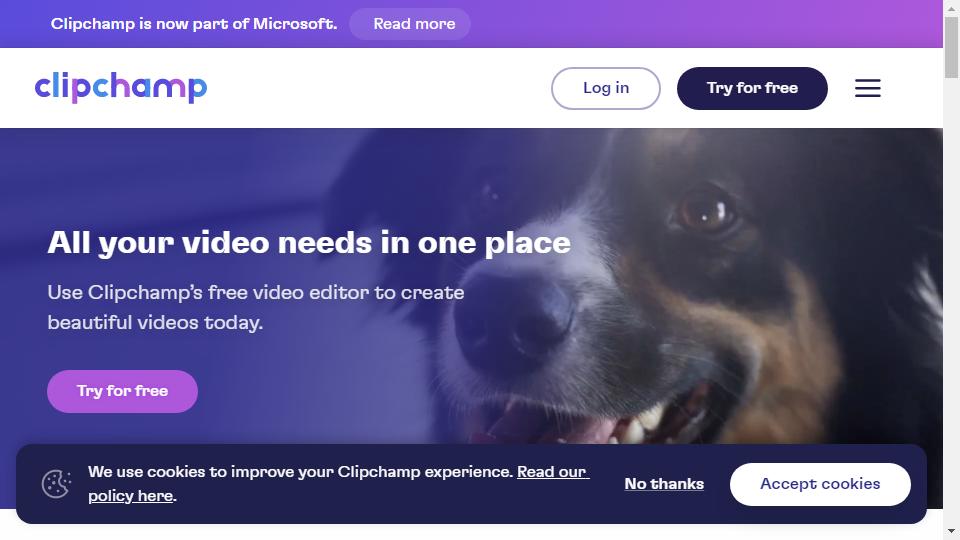
Links : poudr.xyz
This site is free of charge to add web sites. If you are interested, you are welcome to contribute! Contact Email:[email protected] ‖ Contact
Copyright © 2018-2025 en.sitegaga.com All Rights Reserved.