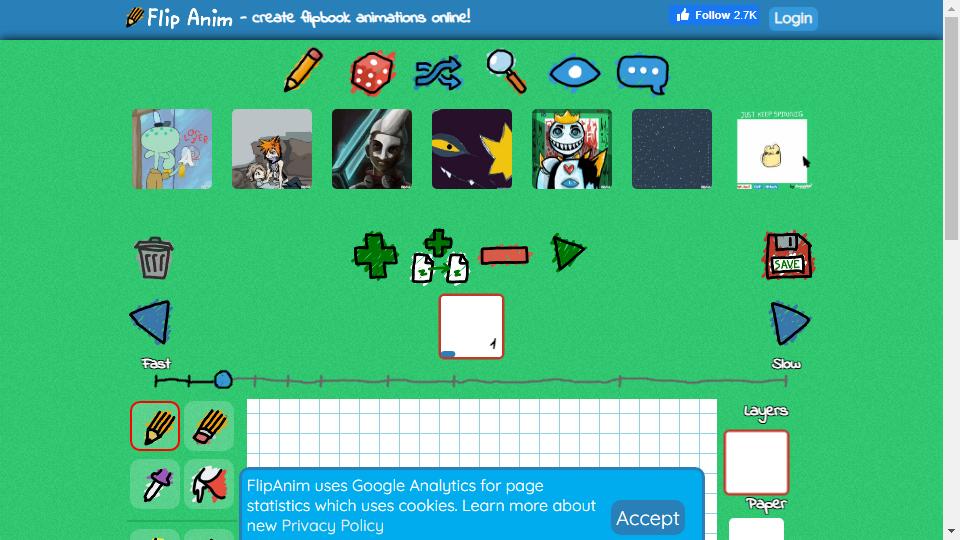

Flip Anim is an online The animated pictures are actually the effects produced by playing one picture after another, so using "FlipAnim" you have to draw them one by one, although the production process is a bit time consuming and requires a lot of effort to think about the plot and arrange the scenes of each picture...etc., but this is how you can finally enjoy the interesting results.
Open the website directly to start drawing, the interface It is very simple, look at the picture in fact, you probably know how to use, the buttons are "New blank page", "Copy new", "Delete this page", "Restore", " palette/brush", "playback speed". In addition, the brush has five brush tools, five brush thicknesses, and a variety of colors to choose from.
Next you can start drawing, after drawing page after page, remember to use the copy add function in the middle above, you can directly copy the content of the previous page when adding a new sheet, you can also press "Play" to preview the effect, in the "Gear" icon you can adjust the playback speed of the animation, when you are finished you can use the "Save" function in the upper right corner. When finished, you can save it by "Save" in the upper right corner.
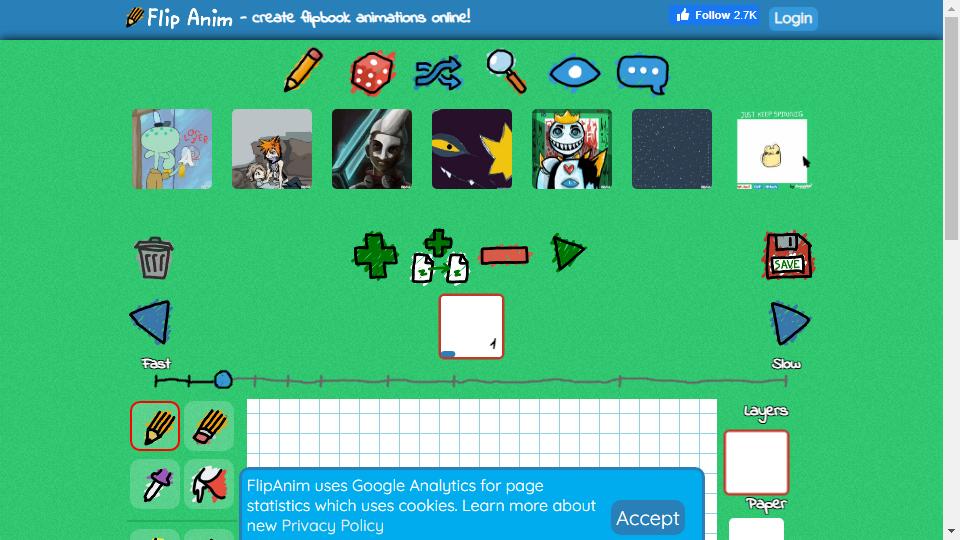
Links : poudr.xyz
This site is free of charge to add web sites. If you are interested, you are welcome to contribute! Contact Email:[email protected] ‖ Contact
Copyright © 2018-2025 en.sitegaga.com All Rights Reserved.