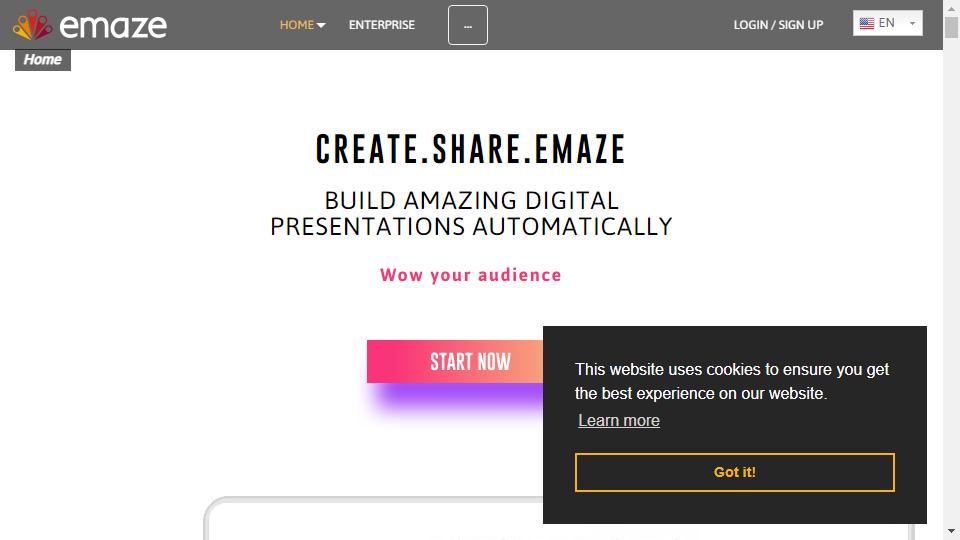

eMaze:Online PPT application production The platform is built with HTML5, runs directly on the web and is compatible with both PC and mobile devices.
Emaze's interface is very simple. The home page mainly consists of 3 parts: video introduction, work display and landing box. From the design of the login box, we know that Emaze's design is very attentive, there are only two input boxes, the account number email and password, both old and new users only enter these two parts here, old users enter and click the login button to enter the next page, new users click the registration after the completion of input can also enter the personal home page, very simple and clear.
The elements of the personal home page are also simple. There are only two components: your own work and shared work. The interface does not have any fancy UI, but a preview of one's PPT work is listed directly above. Click "NEW" to create a PPT.
The process of creating a PPT is also very simple. Users only need to select a template, and then select a sample from the PPT library in the template and edit it. In order to reduce the difficulty of use, the so-called editing operations are very simple, such as modifying the text, adjusting the color, etc.. PPT has only 4 design elements: text, images, video and shapes, but for most of the PPT creations these things are enough. Emaze also provides excellent presentation switching animations, so in general, even a novice with Emaze can make a very professional PPT presentation.
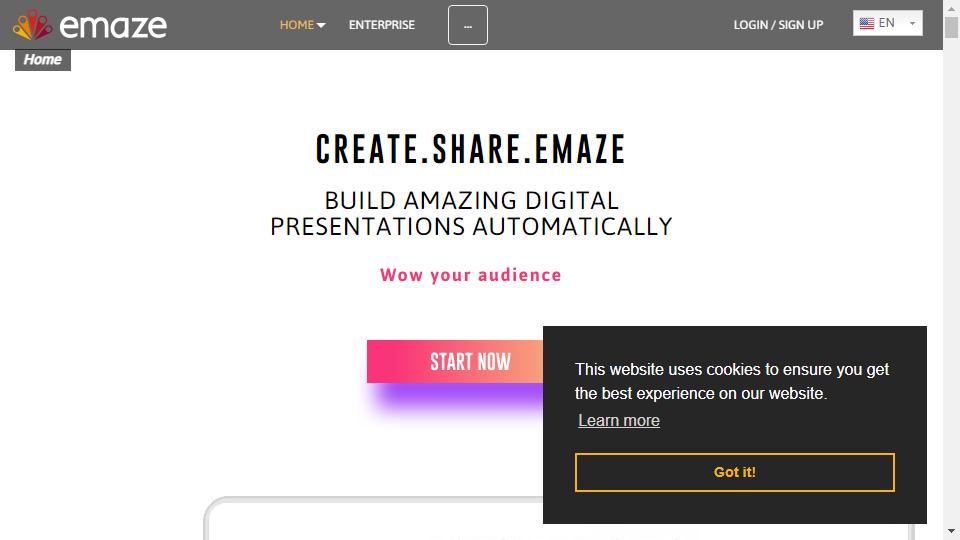
Links : poudr.xyz
This site is free of charge to add web sites. If you are interested, you are welcome to contribute! Contact Email:[email protected] ‖ Contact
Copyright © 2018-2025 en.sitegaga.com All Rights Reserved.