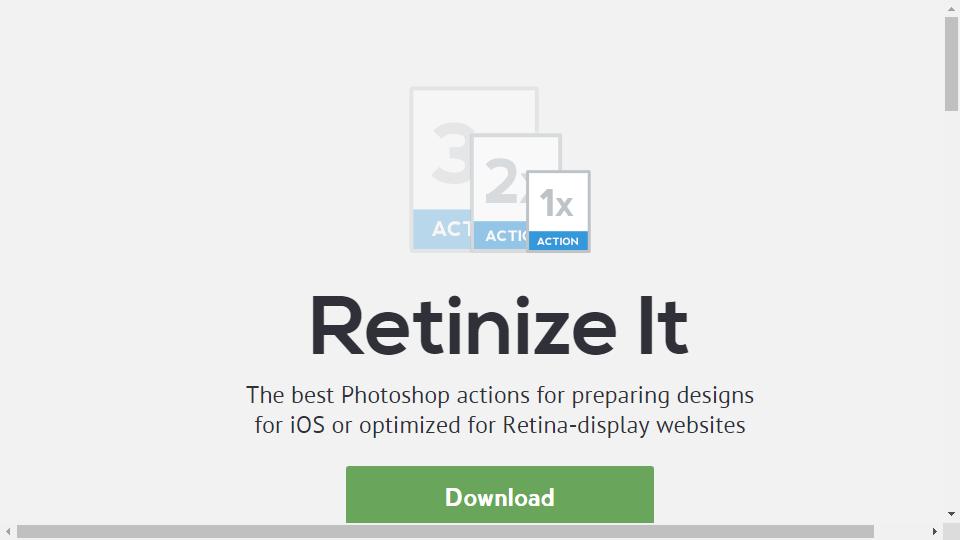

Retinize:Web Design PhotoShop cut tool is a plug-in tool to support Photoshop software, is a must-have tool for UI designers, this action contains two cut mode, one is prepared for retinal devices 200% mode, one is both common 100% mode.
"Retina The "retina screen" as a marketing concept proposed by Apple has indeed influenced the awareness of many people. But the manufacturers who provide the screen components have not been stagnant in technology. The market has already seen a variety of resolution up to 1920 * 1080 Full HD level, pixel density up to 441 ppi or higher (pixels per inch) of the ultra-polar screen, pixels per inch is the image resolution unit, the higher the image ppi value, the more pixels per unit area, so the richer the details of the screen.
daily play photoshop often need to save a layer or several layers alone, the traditional approach is to hide the other layers, and then use the crop tool with the reference line or grid for precise cropping, once too many layers will appear to be super troublesome (and I previously used the slicing tool to cut the picture real ps slicing tool to cut the picture is really a mistake, because that tool is dedicated to the web page, the resolution is always only 75dip, the picture quality is very scum). With this tool, you just select the layer you want to separate or group what you can, and then directly click the action button can be, which greatly saves time.
In addition, I'm here to talk about my habit, I put the action in the second 100% cut mode directly add the shortcut F12, and I modified the save prompt named pop-up window, meaning: I just select the layer, and then press the F12 key, the cut will be automatically saved on the desktop. However, there is a problem is that I did not find a way to let it automatically rename, only save a picture, save the second one before you have to rename or move the previous one, but it does not affect much.
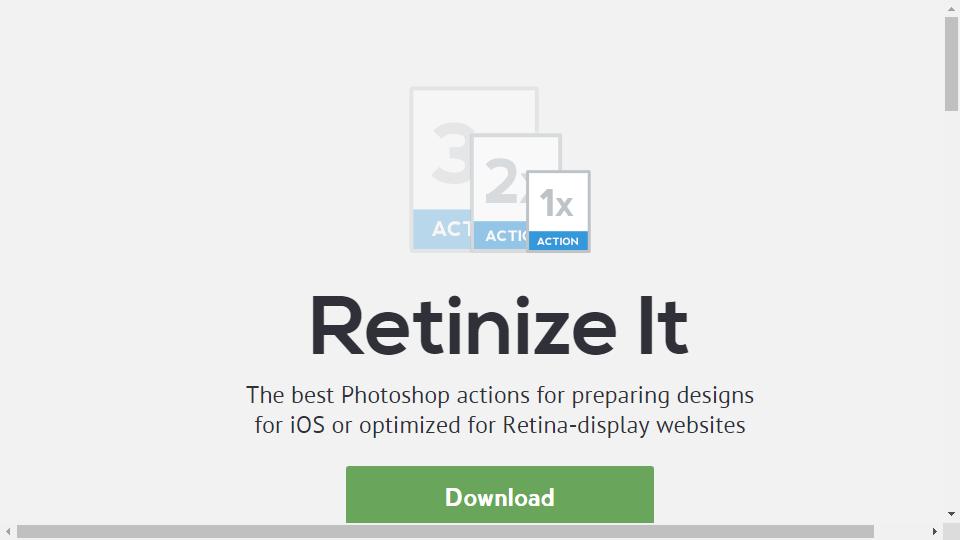
Links : poudr.xyz
This site is free of charge to add web sites. If you are interested, you are welcome to contribute! Contact Email:[email protected] ‖ Contact
Copyright © 2018-2025 en.sitegaga.com All Rights Reserved.