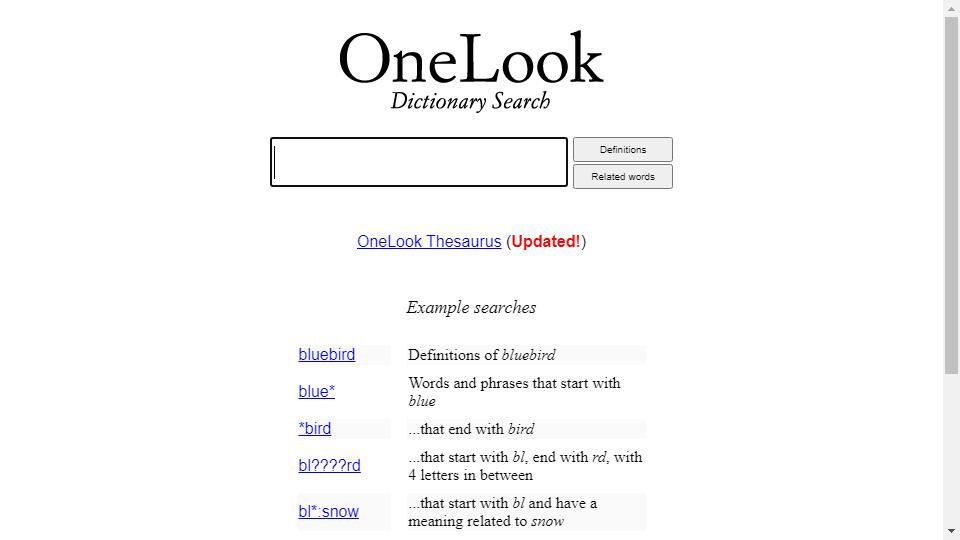

The OneLooK website is a The OneLook dictionary is a huge database of English words and glossaries, with 955 dictionaries and glossaries, and more than 6 million words, OneLook dictionaries can look up the definitions of each dictionary at once, and if you need more detailed explanations, you can directly select your favorite dictionary explanations for further understanding.
OneLook is divided into a general language dictionary, an art dictionary, a business dictionary, and a business dictionary. Art dictionaries, business dictionaries, computer dictionaries, medical dictionaries, general dictionaries, religious dictionaries, scientific dictionaries, slang dictionaries, sports dictionaries, engineering dictionaries, and 11 other major categories. Under the name of each dictionary, there are brief descriptions such as the number of words collected, edition, home page URL, type, characteristics, date of collection, etc. Each dictionary can be browsed in a list.
The unique feature of using OneLook to search for a single word or phrase and get the interpretation and translation of dozens or hundreds of dictionaries at the same time makes it the preferred website for language learning and research. By entering a word or phrase in the search box, you can search for the English definition of the word or phrase, the definitions of other languages, and conduct fuzzy searches for the word.
Under the search box, there are three search mode options: Define words, Translate words and Find words. When you select the Define words mode, you will see a list of online dictionaries that explain the word or phrase, and you can see the definition of the word or phrase by clicking on a dictionary; in Translate words mode, you can find the translation of the word or phrase in other languages by clicking on a dictionary in the list of online dictionaries; in Find words mode In Find words mode, you can use the wildcard to find words, the wildcard * represents a number of letters in any order, ? represents any one letter, such as: bluebird, blue*, *bird, bl?
The lower part of the search results page has a list of phrases and a list of near-meaning words containing the word being searched for, which is especially convenient and useful.
If the 900+ dictionaries in the OneLook database still do not meet your needs, click on "Additional links for..." at the bottom of the search results page. to enter the "Other places to try your search for..." page. The page offers four ways to look up words:
First, OneLook passes the word to Google, Lycos, AltaVista, Usenet groups, News, etc. to find it in online dictionaries, and second, through Logos, Babylon.com, and Ecton. Secondly, through the input boxes of Logos, Babylon.com and Ectaco, English to other multilingual (including Chinese) translations and inter-translations can be performed; thirdly, a list of dictionaries that are mostly not included in OneLook's database is given, so that the scope of search can be expanded; fourthly, links can be found in RhymeZone Forum, Garbl's Writing Forum, Dictionary.com Forum, Wordsmyth Discussion Forum, and other related sites for advice.
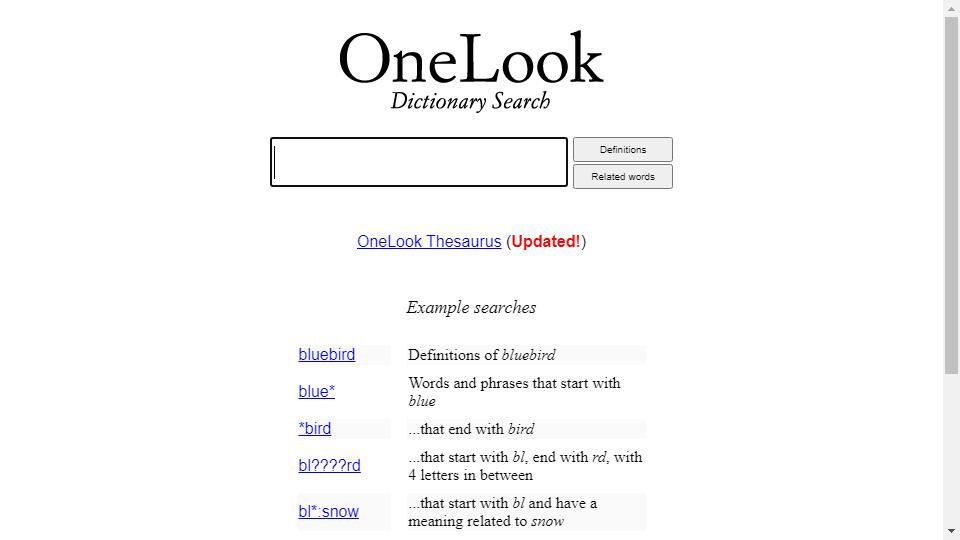
Links : poudr.xyz
This site is free of charge to add web sites. If you are interested, you are welcome to contribute! Contact Email:[email protected] ‖ Contact
Copyright © 2018-2025 en.sitegaga.com All Rights Reserved.