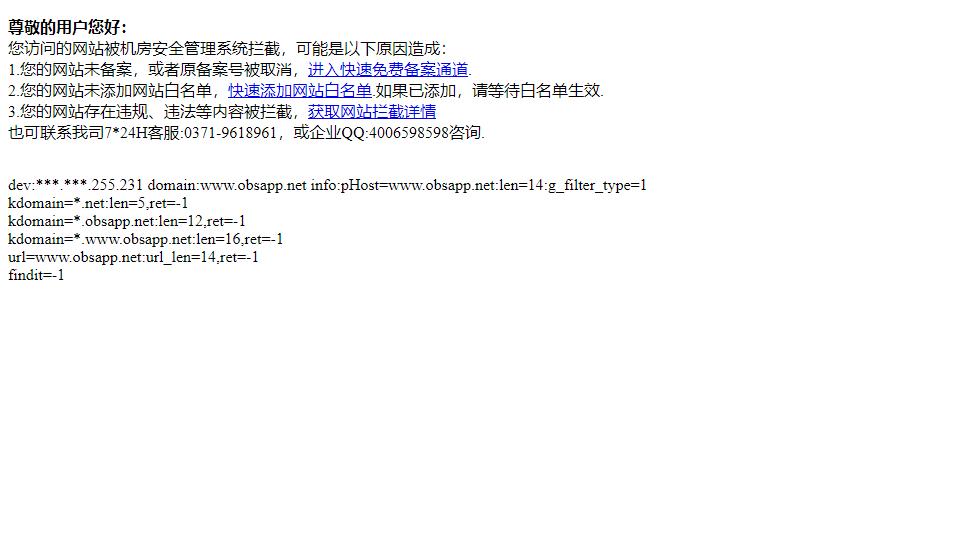

Open Broadcaster Software is a direct dialing and recording of free open source software, and widely used video collection, live streaming and other areas, support for multi-system 32-bit and 64-bit version, the most important it is completely free, and no advertising and no subscription, such as want to use the Twitch must be installed OBS software.
1. Support H264(X264) and AAC encoding.
2. Intel Quick Sync Video (QSV) and NVENC support.
3. Unlimited scenes and video sources.
4. Supports real-time RTMP stream push to Twitch, YouTube, DailyMotion, Hitbox, and other platforms.
5. Support MP4 and FLV format output.
6. Support for capturing GPU-based game capture and high performance output of game video streams.
7. Support for DirectShow capture devices (Webcams, capture cards, etc.).
8. Windows 8 high-speed monitoring and acquisition support.
9. Bilinear or lanczos3 resampling support.
With OBS you can use it to record screen, camera, game video, save it as a file or upload it to youtube, live via twutch.tv. Here we talk about how to install it.
1. Open the download section of the official OBS website and download the latest version;
2. How to set up the Chinese page: open Settings - General - Language Settings, select the language you need That is, you need to restart the software after setting;
3. Set the encoding and video format: Open Settings - Encoding, quality modification range can be adjusted according to the computer configuration generally between 6-10, the rate for 1500, cache 1500;
4. How to set up live software: open Settings - Broadcast Settings: mode for live streaming, streaming services for live sites, servers can customize the fastest, streaming code for Stream KEY;
5. Live for HD: open the settings - image, there are two graphics cards, select the independent graphics card, the basic resolution can be customized according to the screen.
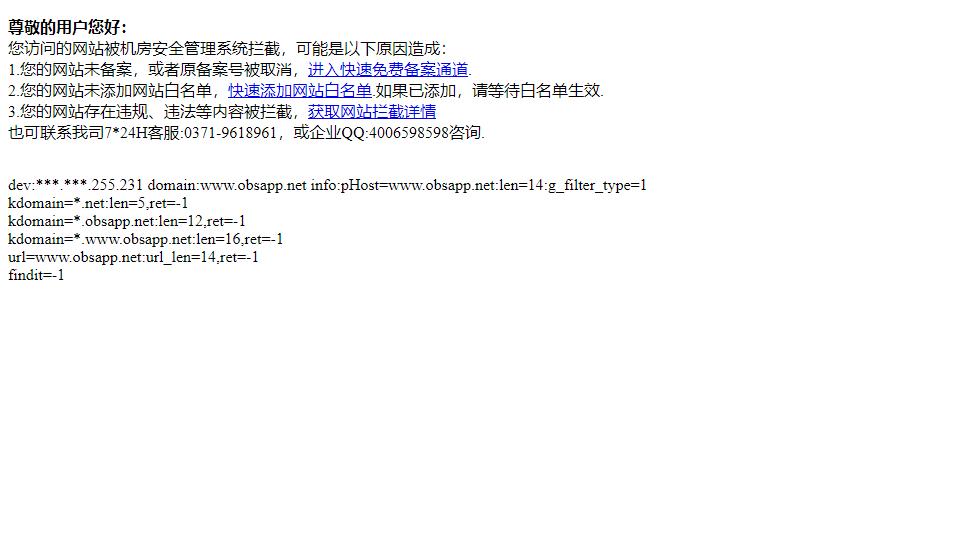
Links : poudr.xyz
This site is free of charge to add web sites. If you are interested, you are welcome to contribute! Contact Email:[email protected] ‖ Contact
Copyright © 2018-2025 en.sitegaga.com All Rights Reserved.