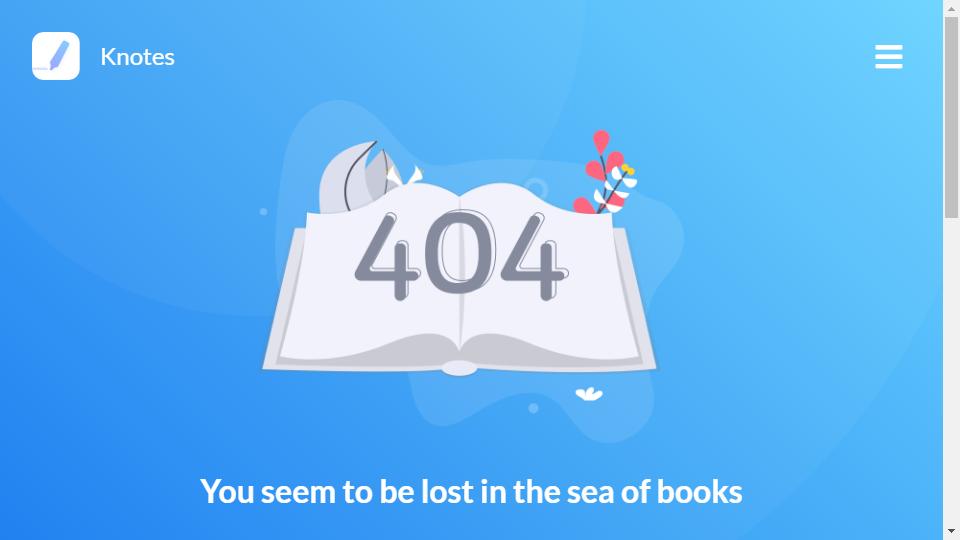

Knotes is a support for Amazonbookmarking and note-taking management tool for Kindle devices that allows you to export your notes and notations to Impression Notes, PDF export and WeChat sharing. It allows you to manage and edit your Kindle reading annotations in bulk on your computer, and export them separately for easy recall and knowledge consolidation later.
Currently Knotes now supports Simplified Chinese, English, French, Russian, Portuguese, and Italian. After installing the software, as soon as the Kindle device is linked to your computer, the software will automatically detectthe My Clippings.txt fileKindle hard drive. Please make sure you have My Clippings.txt file in your Documents folder.
After successful synchronization, we can group the books by "book Name" and "Author" are categorized.When viewing the details of the annotations, you can sort the annotations by "time" or "location in the book". Knotes also provides "annotation reading mode", which allows us to focus more on the annotations themselves by putting away the left sidebar.
Knotes separates excerpts and comments by different colors. The blue quotation marks are the contents of the excerpt, and the gray quotation marks are the contents of the annotation., Knotes support full-text search and re-editing, to facilitate indexing and summarizationto PDF may be the standard for similar applications, while Knote goes a step further by supporting automatic saving to Impression Notes, and automatic saving after binding, no additional settings are needed. Sharing to WeChat is also very easy, click the WeChat code in the lower left corner of the note to scan the content as a picture and share it to your friends.
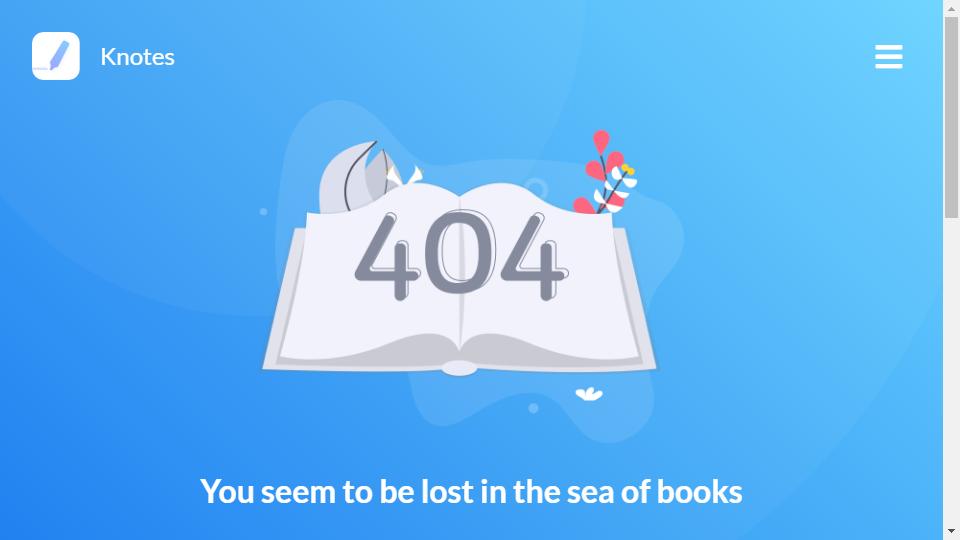
Links : poudr.xyz
This site is free of charge to add web sites. If you are interested, you are welcome to contribute! Contact Email:[email protected] ‖ Contact
Copyright © 2018-2025 en.sitegaga.com All Rights Reserved.