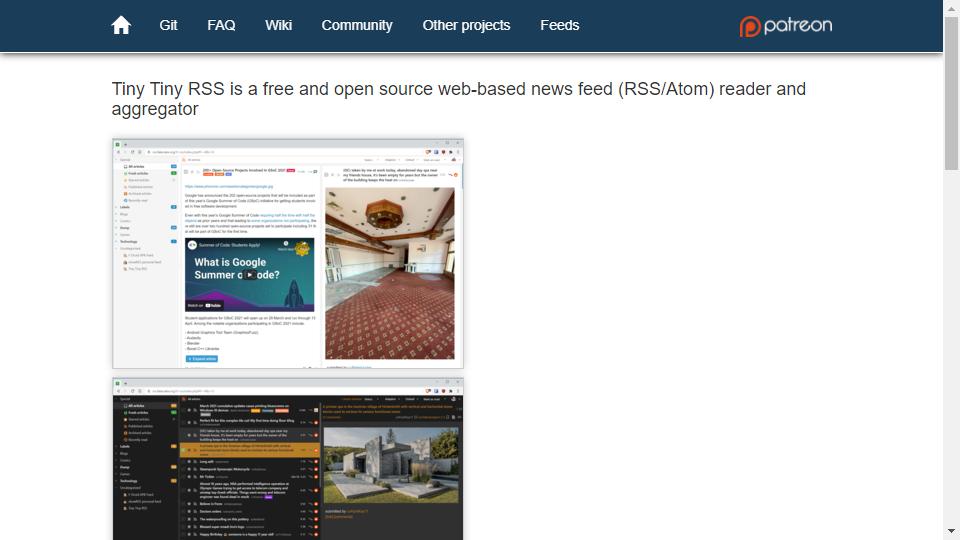

Tiny Tiny RSS:Tiny RSS subscription platform is a free and open source RSS news feed subscription tool, free and open source, can completely replace Google Reader, using PHP + MYSQl development, support for custom installation.
Tiny Tiny RSS Advantage:& amp;lt;/p>
1, through the skin can find GR reading feeling;
2, there are suitable for mobile devices skin / plug-in (others succeeded, I have not found, English slag, no way);
1, through the skin can find GR reading feeling;2, there are suitable for mobile devices skin / plug-in (others succeeded, I have not found, English slag, no way) lt;/p>
3, support plug-ins;
4, support for Android clients;
5, as long as you want You can set the update frequency high enough to be the first to get subscription updates;
6、Support importing OPML;
7、Can collect (star mark); 8. Chinese is available, not completely.
Here are the installation instructions:
Open source Can be highly personalized settings. By making changes to the code, you can make the reader interface more personalized. Modify the way links in articles open in the current tab instead of the new tab to ensure easy reading on the Kindle as well.
Convenient Tiny Tiny RSS Reader supports various shortcut key functions. This is the same as Google reader and fresh fruit, no need to change reading habits, just a little learning can achieve a quick operation.
Multi-browser support Tiny Tiny RSS Reader supports the mainstream versions of browsers on personal computers. Mobile versions can be accessed on handheld devices. This reader even has two mobile versions. In my installation, for example, the path to the general web version is: domain/reader. smartphone version is: domain . A more general version is: domain/reader/mobile/classic.
The reader installation requires PostgreSQL/MySQL database and PHP 5.2 or higher server. After analyzing the space I used, I found that Movable type and Tiny Tiny RSS Reader do not have any duplicate database tables, so I tried to share a database with Movable type and Tiny Tiny RSS Reader. So I tried to share a database between Movable type and Tiny Tiny RSS Reader.
The installation process is very simple:
1. Download the latest version of the source code.
2, upload the source code to the server under the corresponding path, and decompression. In my case, the code is extracted to the /public_html/reader directory below.
3. Rename the config.php-dist file under the reader directory to config.php and modify the code content.
//The following is the database information, must be filled out according to the actual situation
define('DB_TYPE', "pgsql& quot;); // or mysql
define('DB_HOST', "localhost");
define('DB_NAME', "fox");< ;/p>
define('DB_PASS', "XXXXXXX");
//define('DB_PORT', ' 5432'); // when neeeded, PG-only
// install path, in my case for domain/reader
define(' SELF_URL_PATH', domain/reader);
// Define the number of users. Default is single user. If it is a single user, there is no username password when logging in. If you change true to false, then it will be a multi-user case. The default username/password for multi-user login is: admin/password.
define('SINGLE_USER_MODE', true);
define('SESSION_COOKIE_LIFETIME', 0);
// Be sure to change the following line of false to true. This shows that you have looked at the entire configuration file once.
define('ISCONFIGURED', false);
The above is the initial installation, the configuration file settings. In addition to the database information and installation path must be set first, and to change ISCONFIGURED to true, the rest can wait until the reader is set up to configure.
4, set the database
In the creation of the database, users, after giving permission, you need to import the source file schema folder under the database file. Because it is a database shared with Movable type, I first backed up the previous data for insurance purposes. Then I opened the database with PhpMyAdmin and imported the ttrss_schema_mysql.sql file under the schema folder.
5, set up the regular update
If the user name is username and installed in the /public_html/reader directory, then the regular update command as follows:
cd /home/username/public_html/reader && /usr/bin/php /home/username/ public_html/reader/update.php -feeds >/dev/null 2>&1
Tiny Tiny RSS Reader supports multiple update methods. If one method does not work, you can try another.
Without incident, Tiny Tiny RSS Reader is up and running. If you want to try it out, you can use this single-user demo:http://tt-rss.org/demo/.
The above installation is intended for users with their own domain name and space on the web reader. Tiny Tiny RSS Reader can be used to set up a network reader to deal with some of the more extreme situations. The program can be installed for your own use or provided to members.
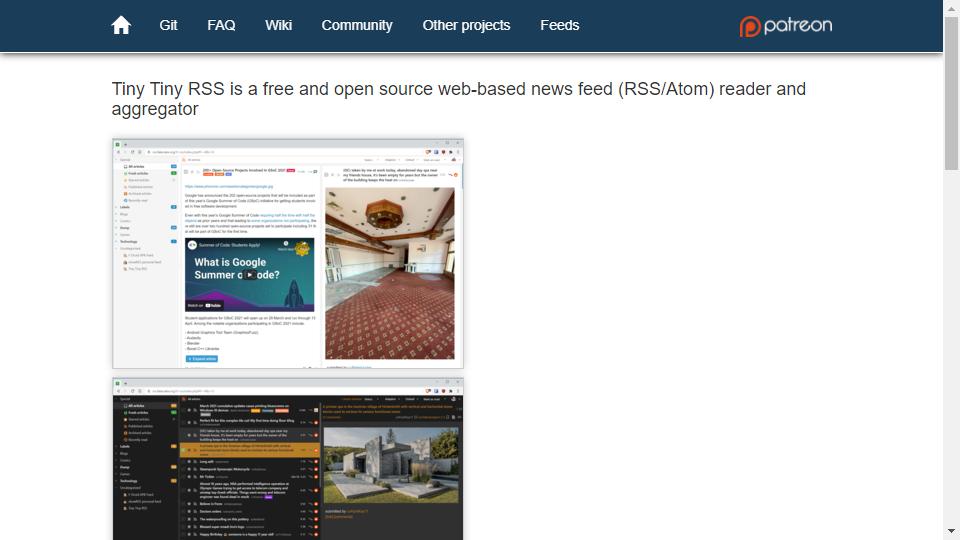
Links : poudr.xyz
This site is free of charge to add web sites. If you are interested, you are welcome to contribute! Contact Email:[email protected] ‖ Contact
Copyright © 2018-2025 en.sitegaga.com All Rights Reserved.