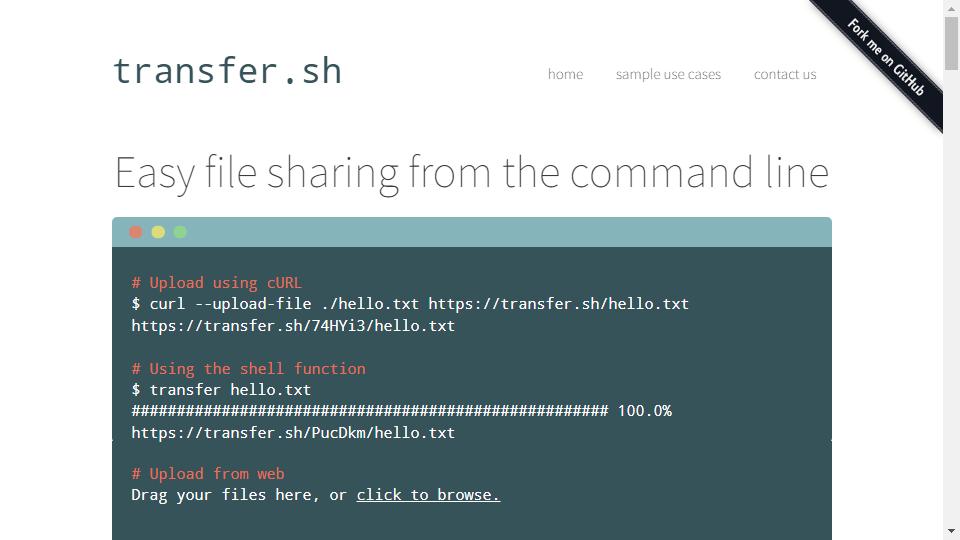

Transfer.sh:command line It supports online drag-and-drop storage and command-line file storage. It supports uploading up to 5GB, uploading and downloading very fast, URL sharing of uploaded files, and ZIP or Tar compression.
Generally we upload files under Windows The website we share today can support Linux system and can be uploaded directly from the command line. A few simple commands can upload files from Linux system to the network and generate URL links.
Here are a few command parameters:
1. upload:curl --upload-file . /hello.txt https://transfer.sh/hello.txt
2、Download:curl https://transfer.sh/66nb8/hello.txt3. Create shared alias:
transfer() { curl --upload-file $1 https://transfer.sh/$(basename $1 ); }
alias transfer=transfer
4. Encrypted upload:cat /tmp/hello.txt|gpg -ac -o-| curl -X PUT --upload-file "-" https://transfer.sh/test.txt
5、decrypt download:curl https:// transfer.sh/1lDau/test.txt|gpg -o- > /tmp/hello.txt
See the above encryption and decryption features, there is also support for the maximum 5G file upload, and there is no upload file The number of restrictions, said here what do you think this storage site can do?
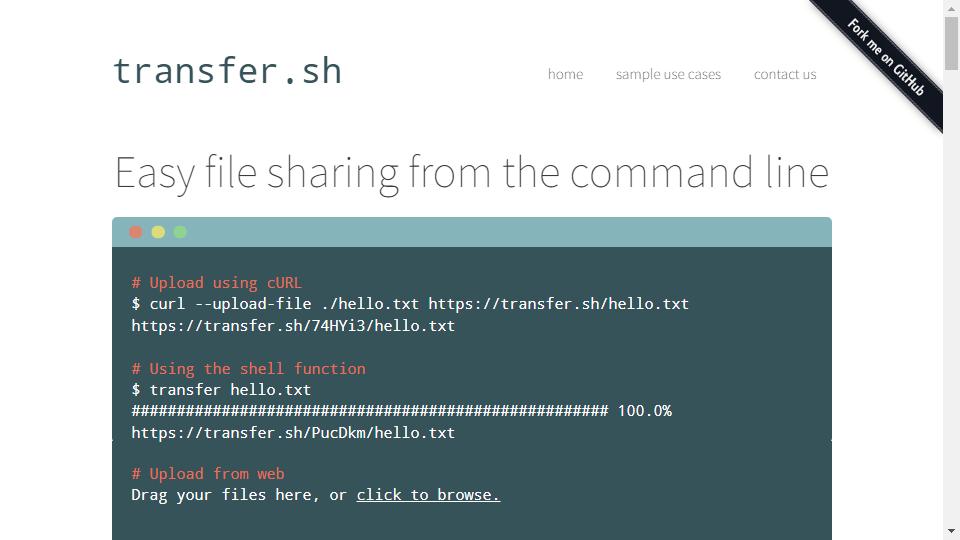
Links : poudr.xyz
This site is free of charge to add web sites. If you are interested, you are welcome to contribute! Contact Email:[email protected] ‖ Contact
Copyright © 2018-2025 en.sitegaga.com All Rights Reserved.